
Argo Workflows¶
This user documentation provides an overview of using the Argo Workflows deployment at EODC in order to run your earth observation processing at scale.
What is Argo Workflows?¶
Overview¶
Argo Workflows is an open-source container-native workflow engine designed to orchestrate jobs on Kubernetes. It allows users to define complex workflows as directed acyclic graphs (DAGs), facilitating the automation of multi-step tasks such as data processing and machine learning pipelines. Built to handle large-scale workloads, Argo Workflows is highly efficient for cloud-native applications and integrates seamlessly with Kubernetes environments.
Who Should Use Argo Workflows at EODC?¶
If any of the following sounds familiar, an Argo Workflow may be right for you.
Containerization: Anyone who already has a container, or would like to use an existing container to be run at scale across hundres or thousands of satellite images.
No python: Anyone who already has a code base in a language other than python, and can’t leverage the power of Dask. It may be easier to build a run time and tailor a workflow solution instead porting the code to python.
Regularity: Anyone who would like to run specific processing on a daily, or timely basis, the CronWorkflow would enable you to do that. The results can be uploaded to a S3 bucket and added to a STAC collection automatically.
Submitting an Argo Workflow¶
Pre-requisite¶
You will need to submit a request to the EODC Support Team and request access to Argo Workflows. If you want to use argo-workflows via the eodc-sdk, you currently will need a token, make sure to request this in the support request.
Via the dashboard¶
Login to the Argo Workflows Dashboard using the single sign-on option.
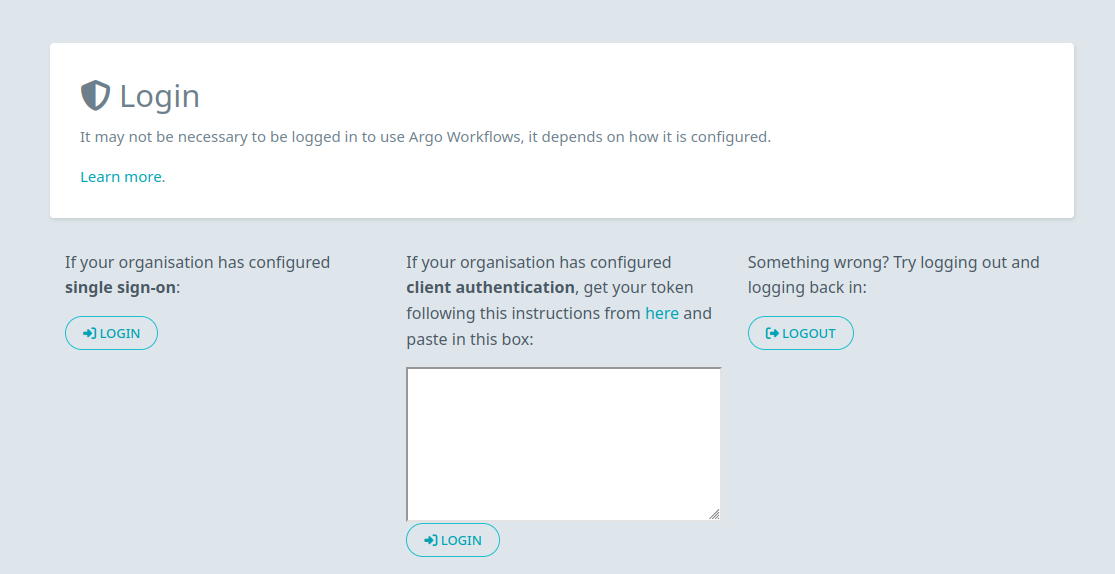
Navigate to the workflows section of the dashboard. This is the top icon on the sidebar.
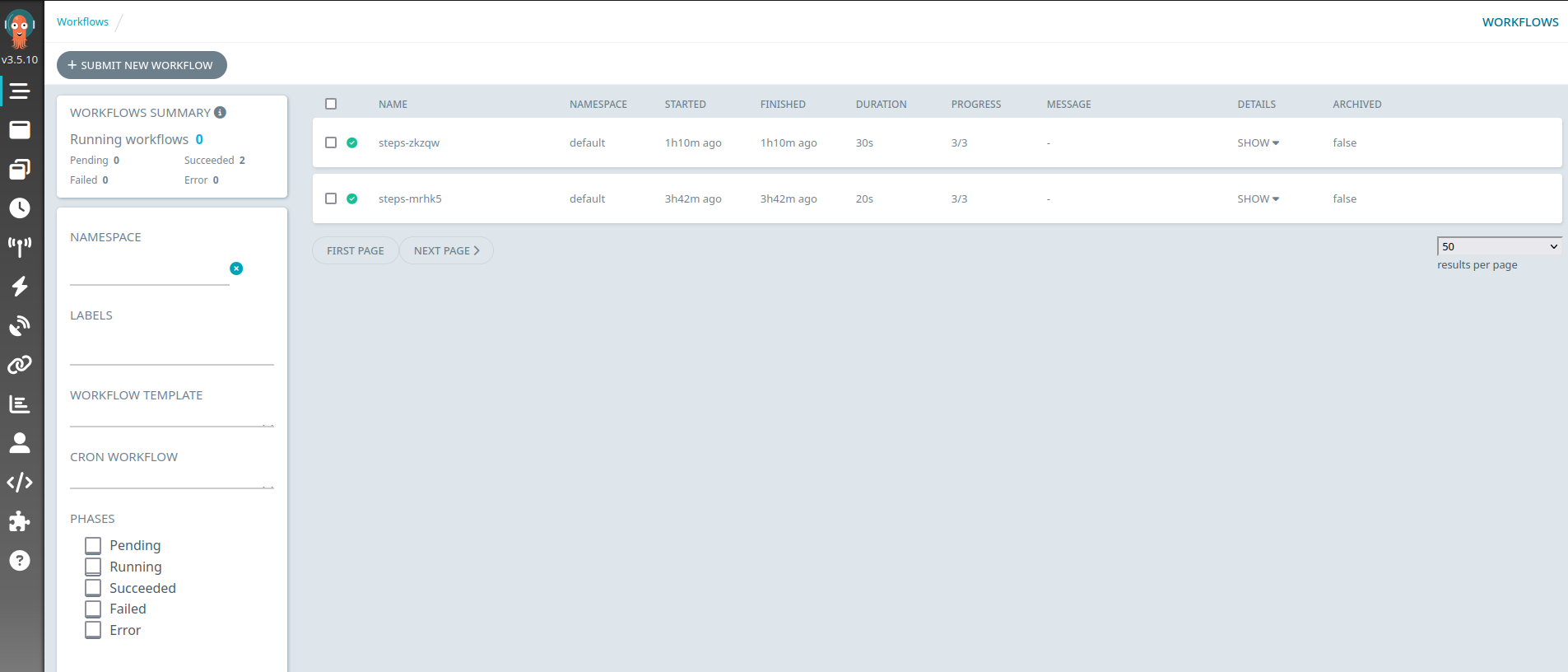
Click Submit New Workflow a pop up will open. A workflow can either be loaded from a file, or submitted directly as a yaml.
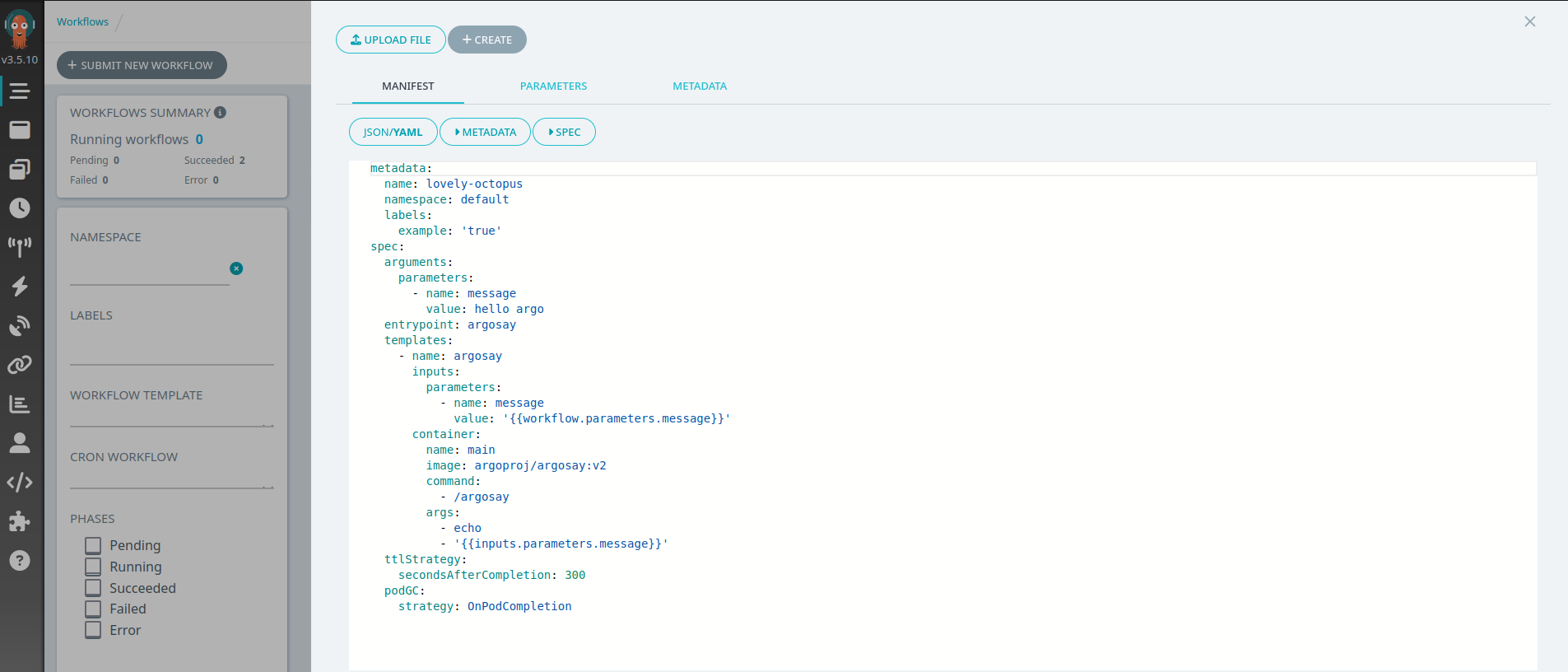
Once you click create workflow, a new workflow will have appeared. Monitor for its success or failure!
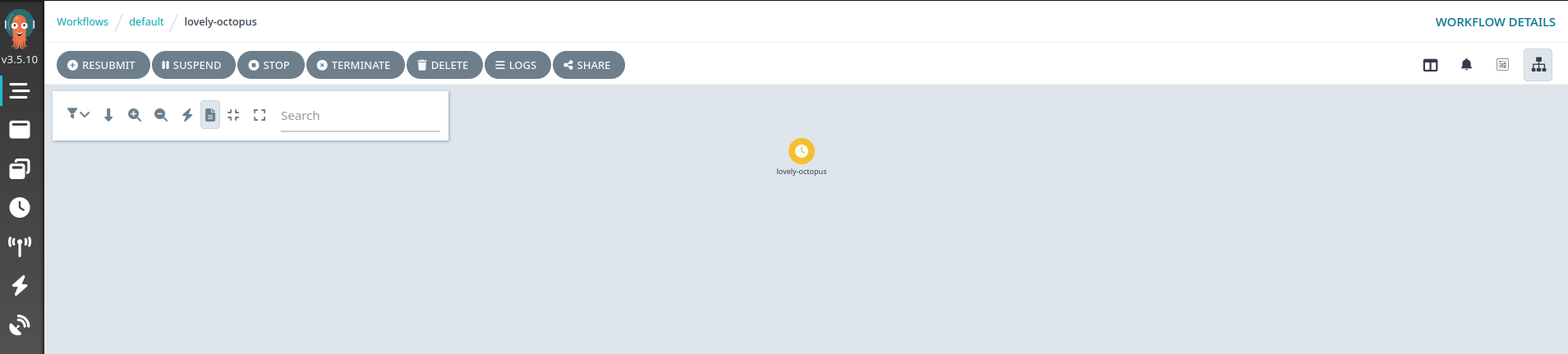
Via the eodc-sdk¶
It’s possible to use the argo workflows deployments at EODC with eodc-sdk version later than 2024.9.1.
Refer to the tutorial here.